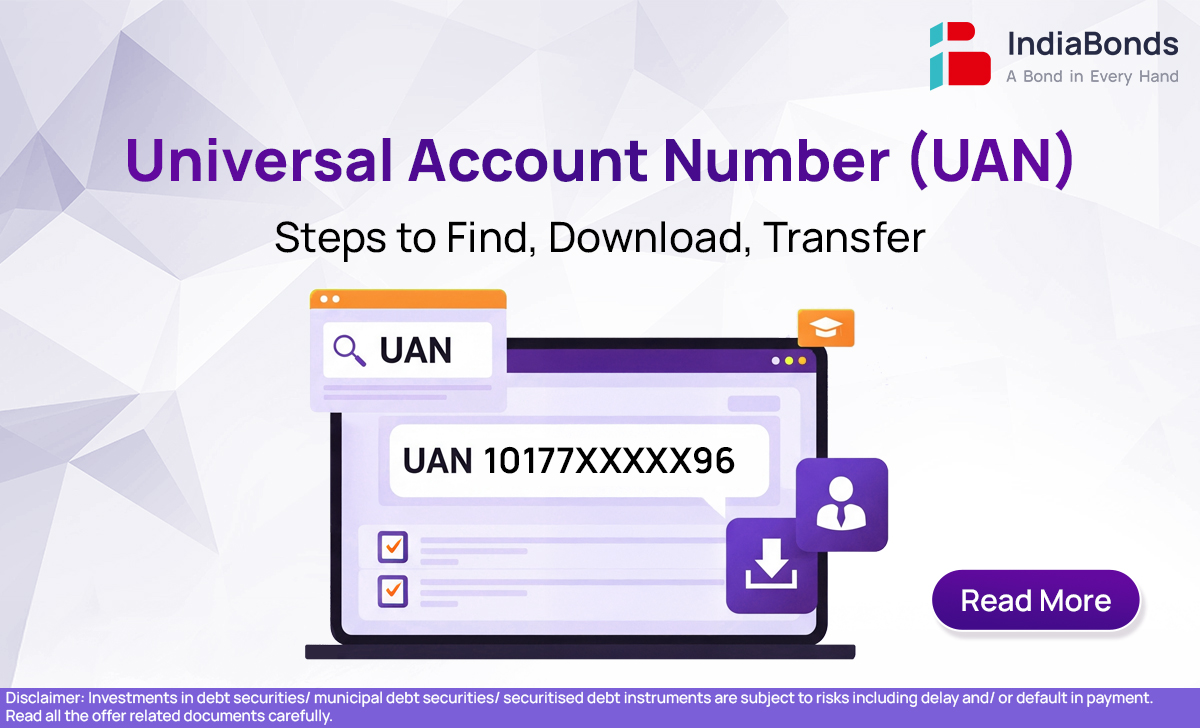
If you’ve ever changed jobs and wondered what happens to your old Provident Fund (PF), you’re not alone. That’s exactly where the Universal Account Number, or UAN, comes in. It keeps all your PF accounts under one roof — no matter how many times you switch employers.
In this blog, we’ll walk you through everything you need to know about UAN — what it is, how to get it, how to download your UAN card, transfer your PF, and even where to get help if you’re stuck. Let’s make managing your retirement savings a whole lot simpler.
The Universal Account Number is a 12-digit number given to every employee who contributes to the Employees’ Provident Fund (EPF). Think of it as your permanent PF identity that doesn’t change even if you change your job multiple times.
Every time you join a new company, a new PF member ID is created — but all of them are linked to this single UAN. This helps you track your savings easily, access your PF account anytime, and makes transfers super convenient.
Still wondering what is UAN number and why it matters? In simple terms:
UAN number meaning: It’s your unique EPF account ID. It helps you consolidate all your past and present PF accounts and gives you control over your retirement funds.
Once activated, you can check your balance, view passbooks, download UAN card, and raise withdrawal or transfer requests — all in one place.
Most of the time, your employer will generate your UAN when you join the company. You’ll usually receive it in your joining kit or on your salary slip. But if you haven’t received it, you can find it yourself:
Once you have it, activate your UAN to access the portal anytime.
Activating your UAN is simple:
Now you’re all set! You can log in whenever you want to track your EPF, submit claims, or manage your account.
Your UAN card is a handy document that shows your UAN, name, and KYC details — it’s like a summary of your PF identity.
Here’s how to download UAN card:
It’s useful to keep a soft copy or print it out when you’re changing jobs or doing PF-related paperwork.
If you’re opening a new UAN (usually for first-time employees), these are the basic documents required:
Don’t worry — in most cases, your HR or employer will handle this part for you.
The UAN portal is designed to make life easier for working professionals. Here’s what you can do with it:
Basically, it’s your one-stop-shop for managing EPF online — no more running around or waiting in lines.
Before UAN came along, switching jobs often meant juggling multiple PF accounts. But now, UAN connects everything together. When you join a new job, just give your existing UAN to your employer. They’ll link your new PF number to it.
This means your contributions, withdrawals, and transfers are all tracked under one single ID — making your EPF management much more organized and efficient.
Your Universal Account Number is more than just a number — it’s the backbone of your EPF journey. Here’s why it matters:
Without UAN, managing your PF would be a lot more complex.
The best part? It puts you in charge — no more relying entirely on HR or paperwork.
To Transfer Your EPF:
Your transfer request will be processed by your previous employer and EPFO — usually within 7–15 days.
To Withdraw Your EPF:
If you ever run into issues or need help with your UAN, here’s where you can reach out:
They usually respond within a week and can help with activation, transfers, login problems, and more.
Log in to the EPFO portal, go to ‘Track Claim Status’ under Online Services to check the status of your transfer.
After logging in, click on ‘View’ > ‘UAN Card’ and download the PDF version.
Use the ‘One Member – One EPF Account’ feature to request an online transfer from your old PF account to the new one.
Go to the EPFO portal, click ‘Know your UAN’, and enter your mobile number and personal details. Your UAN will be sent to you via SMS.
UAN makes it easier for you to stay on top of your retirement savings — no matter where your career takes you. Whether you’re looking to download your UAN card, transfer PF, or simply check your balance, UAN gives you control, visibility, and peace of mind.
If you haven’t activated your UAN yet, now’s the time. Trust us — your future self will thank you.
Disclaimer : Investments in debt securities/ municipal debt securities/ securitised debt instruments are subject to risks including delay and/ or default in payment. Read all the offer related documents carefully.